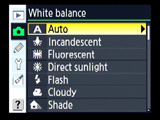 If you are photographing a wedding, you tend to shoot more shots than other situations.
If you are photographing a wedding, you tend to shoot more shots than other situations.If using RAW format, you need not bother about the white balance (you can change it later with Photoshop). However, RAW will take extra space on your memory card.
Therefore, photographers tend to use the Fine JPEG format (allowing them to take more photos). But you need to pay attention to white balance setting, otherwise your photo will appear too blue or too yellow.
No need to worry, including the white balance setting is quite easy. Go to the white balance menu, select Incandescent if the shooting is done in a standard reception hall, if daylight outdoors. If using flash, use flash on the white balance settings.
Hopefully these tips useful.












